The Difference Between HTML and CSS, and Why They Might Be Good to Know for Updating Your Website
I build a lot of websites in WordPress, and I’ve been working with different content management systems (CMS) for over 20 years. The idea behind a CMS is that it should allow anyone to make updates without any knowledge of website coding languages like HTML. I’ve found this to be only partially true. You can make some basic updates in a CMS, but there are times when the CMS simply doesn’t work the way you want it to. For example, the text might display in a font style and the CMS is glitching and won’t let you change it, or there might be something that the CMS is doing on a page that you don’t like and there’s no clear way to get rid of it. This is where knowledge of HTML and CSS comes in handy.
On a website, Hyper Text Markup Language (HTML) is the substance and Cascading Style Sheets (CSS) is the style. HTML is used to create and format the content of the page (establish a paragraph, make this word bold and italicized, etc.) and CSS is used to determine how that HTML content, and the elements around that content, display on the page (place a red border around this text, change the background of the page to a light gray color, etc.). All websites use these two languages in some way.
If you’re thinking about updating your website yourself, you might want to think about learning these two coding languages. The CMS you’re working in doesn’t always work the way it should, or the way you want it to. You may need to “look under the hood” to figure out what is going on and how to solve the issue, and a knowledge of HTML and CSS will help immensely in this regard. The WordPress version you download and the website design you upload won’t be perfect, and they might not play nicely together. I recently built a website where I had to apply a lot of CSS, partially to fix some problems and partially to get things looking exactly the way I wanted them to. Some websites like w3schools.com have free tutorials where you can learn a little about these languages and how they work. It might look intimidating at first, but once you spend some time with them I promise that it will get easier.
However, if you are having problems updating your website and are looking for a helping hand, look no further. I feel confident in my ability to navigate any CMS, and I’ll get your website back on track. Reach out to me and let’s get started.

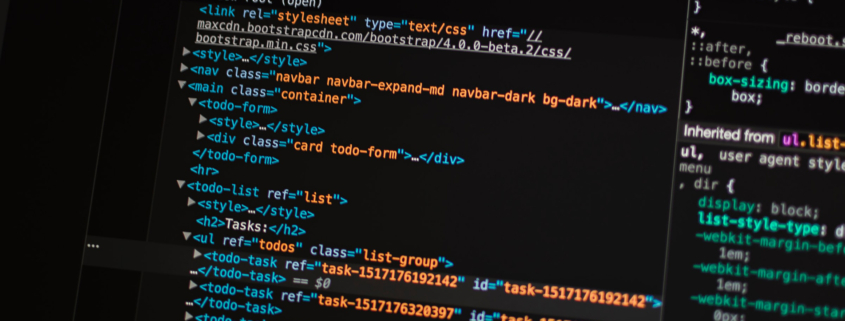



Leave a Reply
Want to join the discussion?Feel free to contribute!